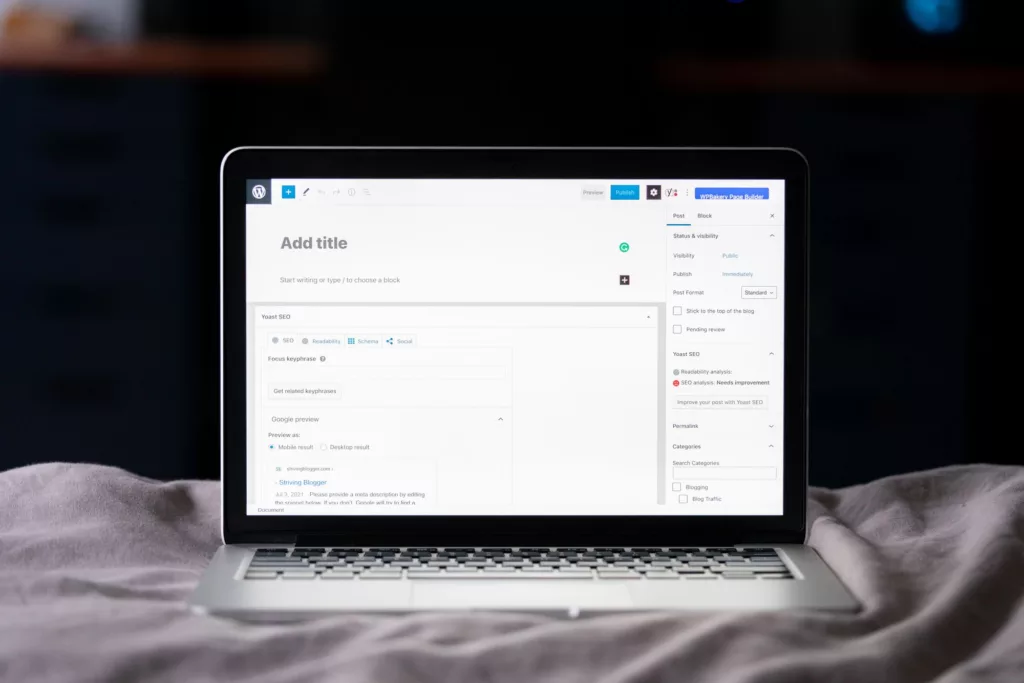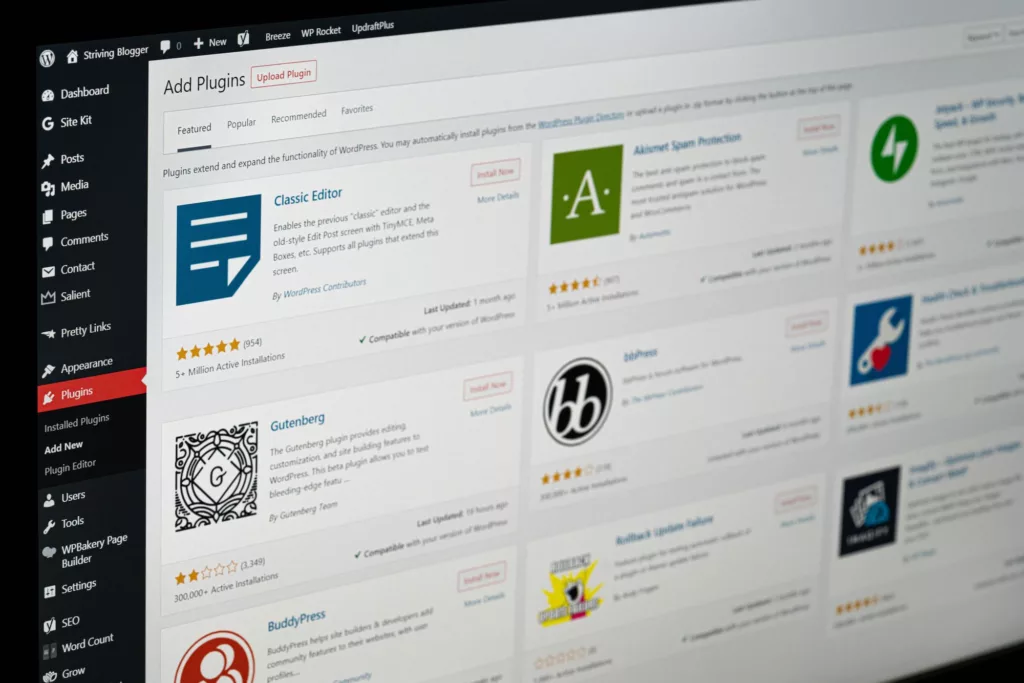What is a Content Management System (CMS)?
A CMS is a software app that allows the users the administration and organization the content on a website in an efficient way, the system provides an intuitive interface that makes it easier for us to create content and edition without the need for advanced technical knowledge.
A CMS development involves working with the source code of the CMS to customize the options according to the necessities for a specific website. Includes the creation of custom templates and themes, and the integration of add-ons and plugins.
There is a wide range of options in the market, choosing the right one for the type of website is important since there are CMS specialized for blogs, eCommerce websites, and even for business portals. Overall a CMS will allows us to create websites and apps highly functional and customized.
Exploring the benefits to use a CMS
- Easy to use: A CMS is designed to be intuitive and friendly, enabling users without technical knowledge to create, edit, and manage the content of a website easily. The interfaces have visual elements to identify the tools to modify the content.
- Fast update: with a CMS, you are able to edit and update the content of a website in an efficient way. It’s no need to have a web developer to do small changes to your website, you can add new pages, publish articles, and upload images or videos easily.
- Personalization and flexibility: The CMS offers a wide range of themes, templates, and extensions to personalize the appearance and functionality of our website, enabling the capacity to adapt the design and the features according to your preferences and specific objectives.
- Centralized management content: A CMS can allow to have the whole content in one place. You are able to organize your pages, multimedia assets, and other resources in a hierarchical structure and you can access them in a quick and easy way.
- SEO optimization: Most CMS are designed with SEO features integrated or the possibility to use plugins in order to optimize your site for web motors, you can add metadata, edit URLs, create sitemaps, and do other actions to improve the visualization of your sites in the search results.
- Collaboration and management of users: A CMS allows various user works on the same site. It’s possible to assign roles and different permissions, allowing control over who can edit, create, publish, and custom different parts of the site.
These benefits make CMS a practice and popular option in order to create and manage the site’s content.
Important aspects to consider choosing a CMS
- Define your necessities: Consider the type of content that you are planning to publish, evaluate the functionalities that could be used, the level of customization you wish, and available resources (like time, technical skills, and budget)
- Research and compare popular options: Do research about popular options and the most used ones. Compare their features, and pay attention to comments and experiences of other users to have an idea of the advantages and the disadvantages of each CMS.
- Evaluate the support and communities: Consider the size and activity of CMS communities, and evaluate the foros and documentation available.
- Personalization and add-ons: Evaluate the capabilities of personalization, verify the range of templates or themes offered, and if it’s easy to adapt the design according to your necessities. Also, consider the additional extensions that you could require.
- Security: This factor is critical to consider. Research the reputation of security of each CMS, their vulnerabilities history, and the velocity of launch security updates. You can ensure also that the CMS admits good practices such as strong passwords, data encryption, and options to protect you against attacks.
- Test and experiment: Before making a decision, consider testing the CMS that are in your interest list. Most CMS offers test periods or demo versions allowing you to test the features if they fit with your necessities, and if you feel that it’s easy to use it.
Overall, there is no “better’ CMS, but one that suits better to your necessities and requirements. Take the necessary time to research and evaluate your options before making a final decision.
If you are thinking to use a CMS for your next project talks with experts to ensure that you make an informed decision. Consulting with experts can provide valuable insights and guidance tailored to your specific needs.